 On Monday mornings, when I’ve cleared time to write, I sit down with a cup of tea and at least three hours of uninterrupted time for my work(s) in progress.
On Monday mornings, when I’ve cleared time to write, I sit down with a cup of tea and at least three hours of uninterrupted time for my work(s) in progress.
But the truth is, that time is easily interrupted. Pinterest, Facebook, email, all call for my attention. Tending toward the distracted anyway, all I need is a little invitation to become really absorbed in pursuits that are simply a waste of time. I sit down to check email or work on social media or even write a blog post, and 10 minutes, 30 minutes, an hour later, I realize just how much time has passed.
How can a writer who wants to be productive focus on the task at hand?
I already use Evernote to file tidbits of information. I was storing story research in Evernote until I moved it all into Scrivener. But I still needed some productivity helpers. Here’s what I came up with:
- RescueTime – This is a browser extension that monitors your total time online to give you an assessment of how productive you are. I see only one difficulty with using this program. When you first begin using it, it asks which activities are distractions for you. I answered that social media was a distraction. However, social media is also part of an author’s job. So not all the time I spend on social media is wasted.
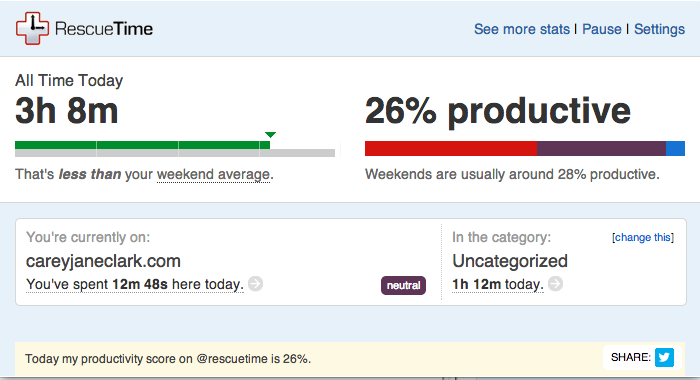 Yet if I spend time on social media, RescueTime views all of it as unproductive, since I also view it as a time waster.
Yet if I spend time on social media, RescueTime views all of it as unproductive, since I also view it as a time waster. - Facebook Runner – This is also a browser extension. I haven’t quite refined the use of this extension. The idea is that it runs right on any Facebook page and lets you know how much time you’ve spent on Facebook. However, as I tend to have the bad habit of leaving a lot of tabs open, the application shows me a running total of the time the Facebook tab has been open, rather than the time for a particular session. Probably getting into the habit of closing my tabs would go a long way to making me more productive! (I have been trying to work on that.)
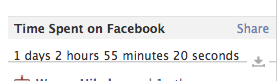
- Pomodoros – There are a number of browser extension tools that function as Pomodoros–the popular time management that trains the user to work in 25-minute segments with short breaks in between to increase overall productivity. There is a Strict Pomodoro that tells you to get back to work if you try to visit a social media site:
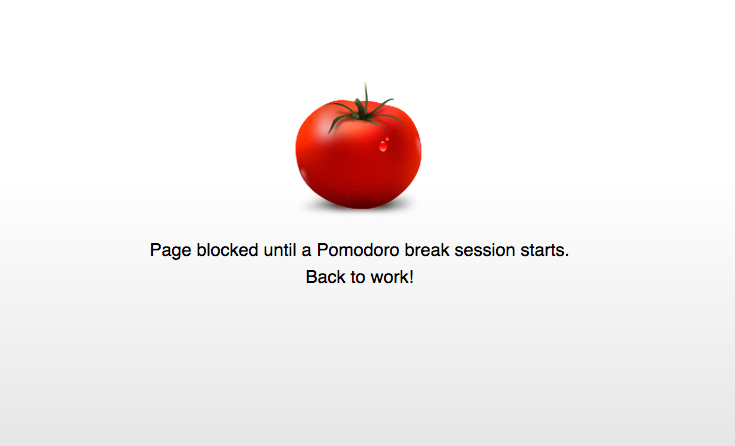 But I had problems using this particular extension (with Google Chrome), because even during my “break” times, it would restrict me from Facebook or other social media sites.
But I had problems using this particular extension (with Google Chrome), because even during my “break” times, it would restrict me from Facebook or other social media sites.
I really like the look and feel of Pomodoro Daisuki, a Google Chrome app. It’s simple and does the job of a Pomodoro, but also has a few note features that help with the job of keeping the user on task: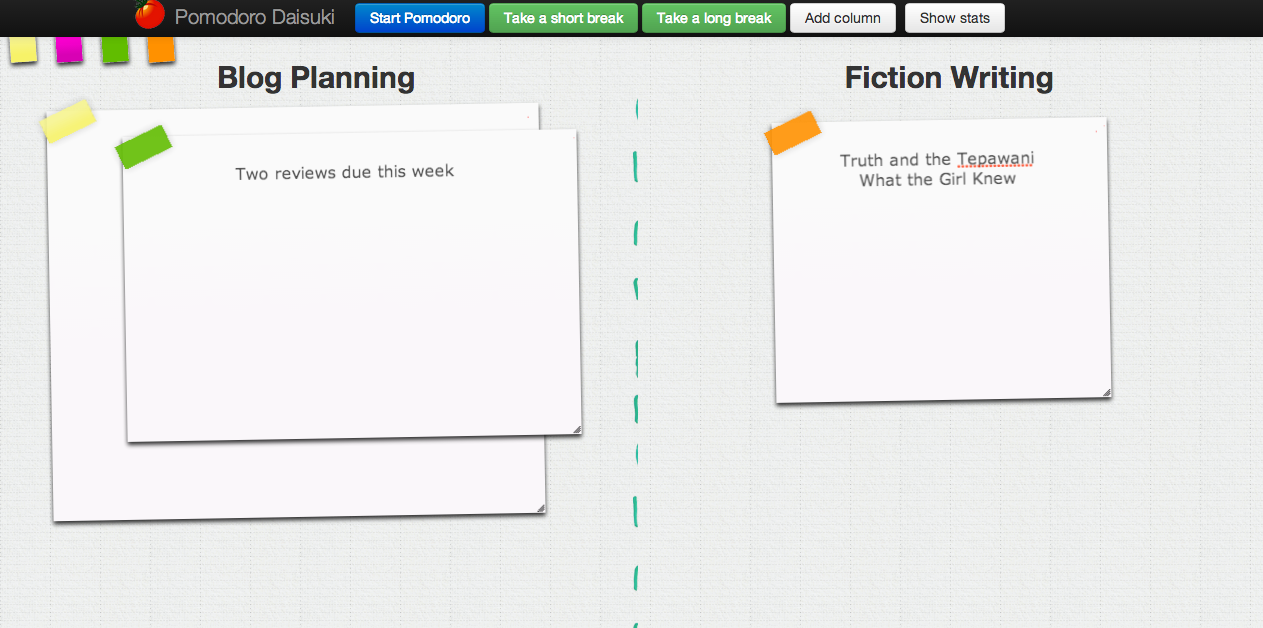
- Timer – This perfect little Google Chrome extension gives an alarm when a set amount of browsing time is complete. Like other extensions, the icon to access it sits in the browser toolbar for ease and convenience of use.
- Timer by Ten – This is a Mac app that can be set to count up or down for a set number of minutes and seconds. An alarm rings when the time is up, if the timer is counting down. This is great for a simple Pomodoro, or for the 10-minute writing sprints I learned to do during NaNoWriMo.
- Remember the Milk – What happens when you sit down to write and you suddenly remember that you need to buy potatoes today, or that the cat is almost out of food, or the phone call you need to make later in the day? There’s a browser extension for that too: Remember the Milk. I really like this extension for the fact that it syncs to iCalendar (the Mac calendar application) and automatically adds those events to the list of things to do. It has separate areas for personal/work/study, etc.
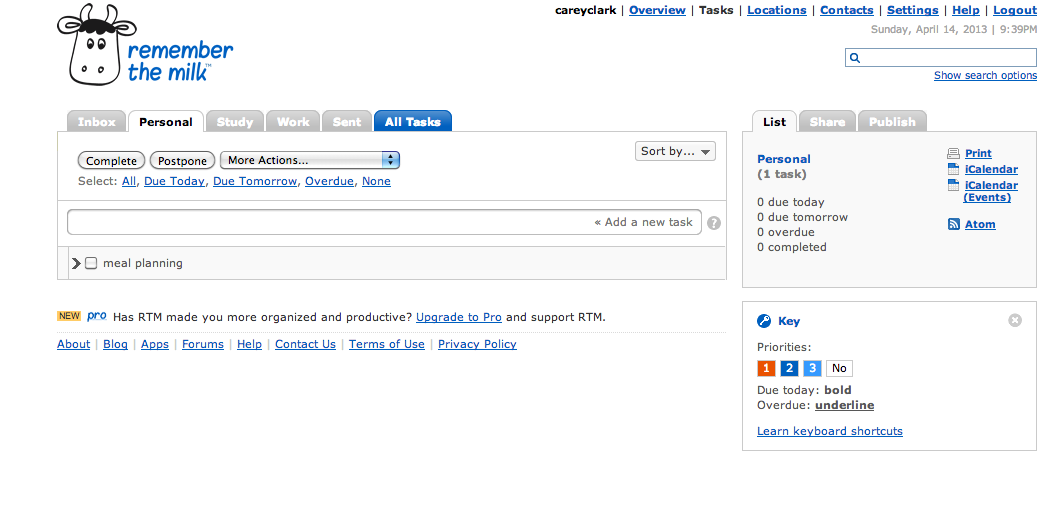
- Pocket – Suppose you’re looking up the meaning of a character’s name, and you come across an article about what baby name choice has to do with whether or not your child will attend Harvard (as I did not too long ago). What if you’re interested in that article, but don’t want to sacrifice productivity? Pocket it. Pocket keeps track of items to read later.
- Remind Me – This Google Chrome extension does exactly what it promises–reminds the user in a customizable length of time about something he or she needs to do. We buy fresh milk from a “dairy bar” every other day, but I find it challenging to remember to call and order my milk on writing mornings, because I’m out of my regular routine. If I remember while writing, I can ask Remind Me to tell me about it again in a few hours when my writing session is done.
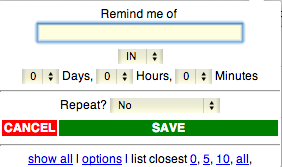
- Unroll.me – This is an email management application that examines your email inboxes and simplifies mail management by allowing you to unsubscribe to subscription mailings all in one place, then categorizes and delivers these emails in one single email once per day, anytime you choose (morning, afternoon or evening). I chose afternoon so I’m not bogged down in emails if I check them before writing/homeschool each day. Then when I sit down at my designated “office time” every day, I can weed through what I want to read and what I don’t. This application works with Yahoo and Gmail.
My goal is to stop wasting moments that could be used more productively, with the end in mind that I’ll have more time for the important things–faith, family and fiction.



