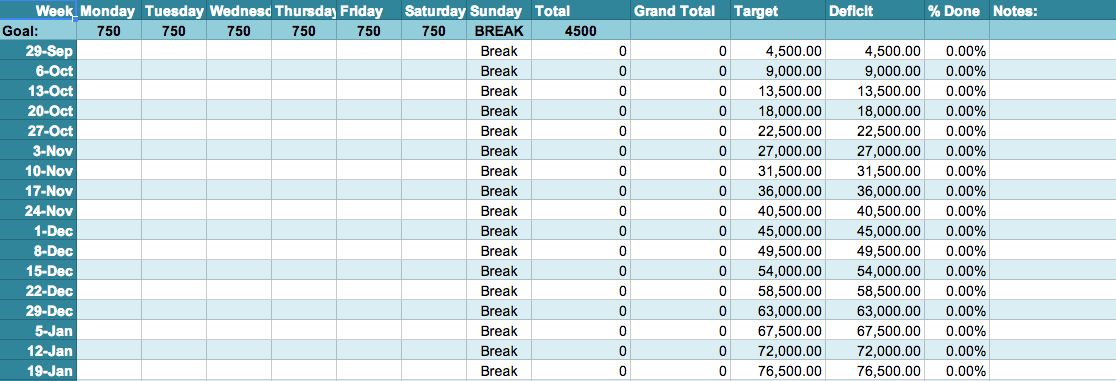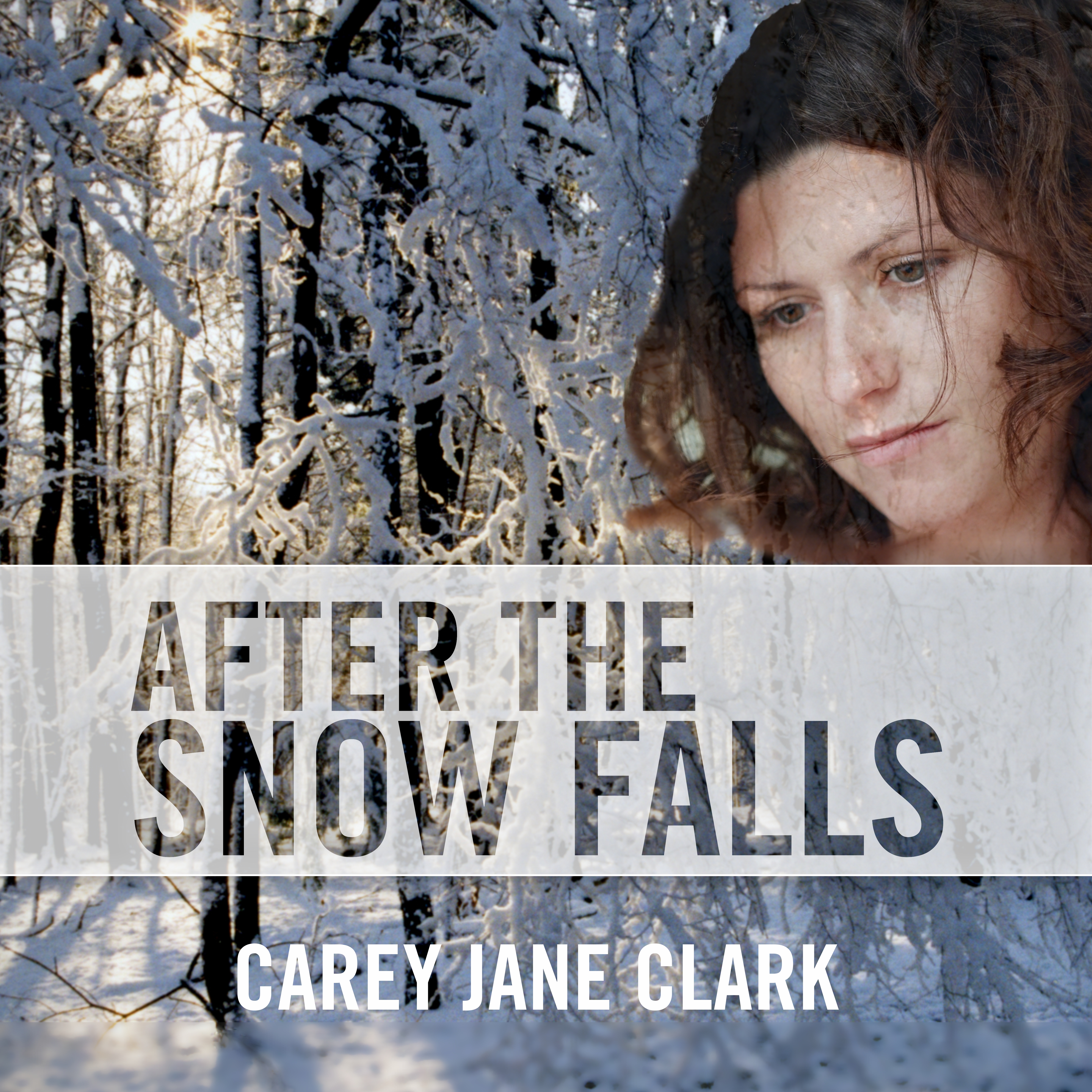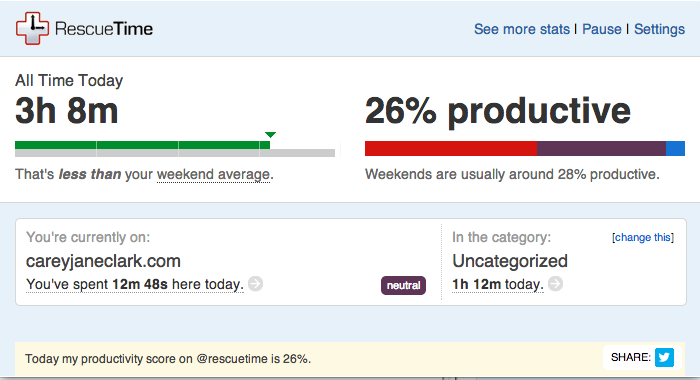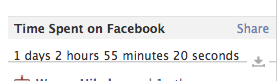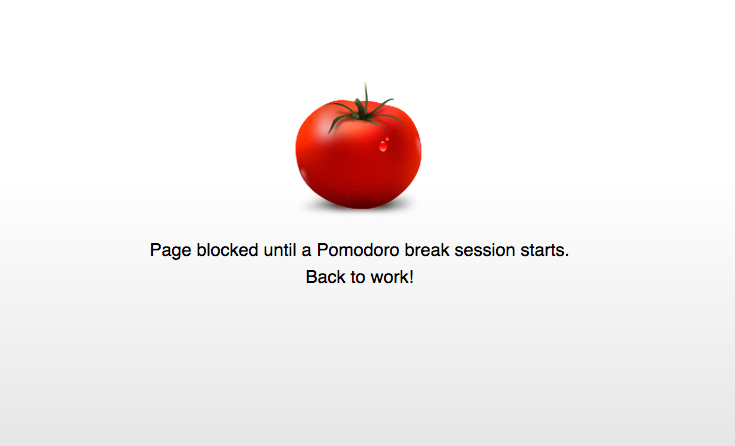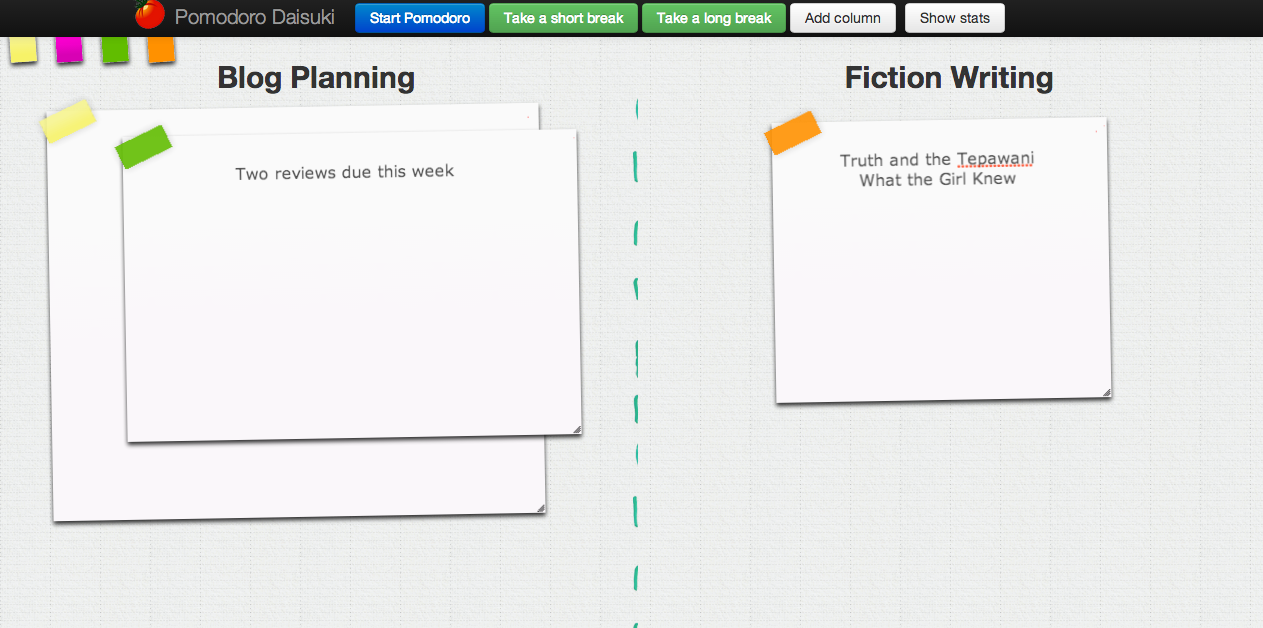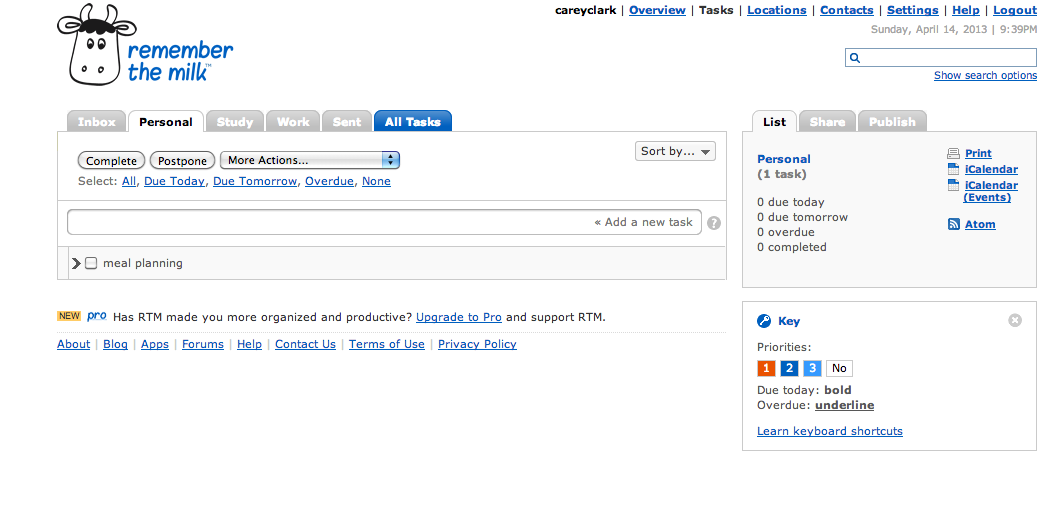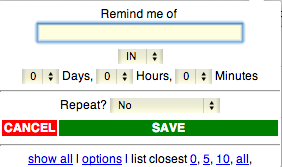After the Snow Falls took me seven years to write.
After the Snow Falls took me seven years to write.
To be fair to myself, I wrote that story through the toddlerhood of one child, the birth of another, a move to China and all that those stages of our lives entailed. I wrote while being all the things that motherhood means, plus homeschooling my children.
And writing a first novel is a whole different ball game than writing a second. I cut my writing teeth on that novel. Dare I tell you just how little I knew about writing when I began? Okay, I dare: the idea of writing conflict into each and every scene was a revelation to me. I received said revelation at a writer’s conference, several months into the writing and it meant a rewrite right from scratch. The first of a few rewrites.
Fast forward to now, my first published novel under my belt, working on my third novel. While I’m focusing on What the Girl Knew right now, I have another novel in my back pocket that’s almost finished–just needing some revision and beefing up before I’m ready to send it out into the world. It, however, is a novel for children, and I’m determined to release my next adult read first.
That second novel was mostly written during NaNoWriMo last year, and it was part of the next big revelation in my writing career: that a novel can be written in under seven years.
“So, When Will Your Next Book be Released?”
During the release of After the Snow Falls, I received that inevitable question from bloggers and friends who were interested in my future writing goals: when does the next book come out? The next book? I wasn’t even certain there would be a next book. I wanted there to be. I hoped there would be, but that seven year thing just hung over my head, making that dream seem pretty far away.
The Secret to Finishing a Novel
I finally learned the secret every good writer knows and tries to pass on. The key to finishing a novel is to write. Write every day. Write even when you don’t feel like it. Write even when you’re convinced it’s garbage. Write. Every. Day.
When I finally gave up all the excuses I had for not doing what good writers suggested, I decided I needed the tool those good writers recommend: a word count spreadsheet. The good news for you is I’m going to share my spreadsheet with you right here in this blog post. Did you know that by writing 750 words per day with one day off per week, it’s possible to finish a 100,000 word novel in just six months? That’s the goal this spreadsheet is set up for.
So When will YOUR next Novel be Released?
Want to know how long it would take you to finish a novel if you wrote 750 words every day, starting today? Here’s a little math: 100,000 divided by 750 comes to 133.333333333. But that doesn’t give you any days of rest. Adding in one day of rest per week, you have approximately 26 weeks (half a year), or 182 days. Plug in that information to this calculator, and it will tell you the exact day you’ll write the last word of your first draft.
What I’ve learned in this process is that once the writing pump is primed, I just want to keep on writing. Some weeks I’ve been forced to take a day off when I didn’t plan it–when we had guests, for example, and I couldn’t be rude and hole myself up in a room somewhere. And my scheduled days of rest have often become my most productive writing days, perhaps because writing doesn’t feel like work, it feels like fun! Often, I’ll blow right past that 750 word goal.
The Best Time to Write
When do I write, you might ask? I seem to be able to write fiction best first thing in the morning, and non-fiction in the evening. I know. I’m weird. I embrace it.
I do have a tip to pass on. Since I want to be able to just sit down and write “on command” during my writing time, I try to solve any research issues or quandries about which direction I’m going in a scene the day or the night before. If I haven’t been able to do that, I employ my secret writer’s-block-busting strategy the moment I sit down to write. I even plan for it. I leave my computer open to Scrivener (my writing program) and a browser window open to 750words.com, so I’m not tempted to do anything else but write when it’s time to write.
Bust the Writer’s Block Myth
What is that writer’s-block-busting strategy? I mention it in this post.
Writing every day has set me free as a writer. I’m a little behind schedule because I took some time off this week to work on editing something, but I’m still on track for an early-in-the-new-year completion date, with 25% of the story completed at the time of this writing. (For my progress, check the sidebar progress bars.)
So without any further ado, here’s the bonus for you:
Word Count Tracker (Excel format)
A few quick notes: this word count tracker is designed to begin on September 30 (that’s tomorrow), which has you finishing at the end of March, 2014, but change the first date, and the rest of the dates will automatically adjust. Because the tracker is in Excel spreadsheet format, there are formulas in some of the columns. Be careful what you delete, or you may delete the formula that makes that column work. This is NOT true of any of the columns where daily word count is recorded.
Some more notes: There are columns to calculate your weekly total, grand total and percent complete, in case you want to use a word count progress bar like the one in my sidebar, available here. There is also a space for “notes” where you may want to note life events that have an impact on your word goals like a sick child, house guests, holidays, etc. You could also use this space to record experiments with productivity: try listening to music, using a timer or drinking coffee to see if these activities have any effect on your word count goals and record those variables in this space. Or you could use the space to record how long it took you each day to achieve your word count goals to see if you are gaining momentum with your writing.
Enjoy! May you write your novel in under seven years!